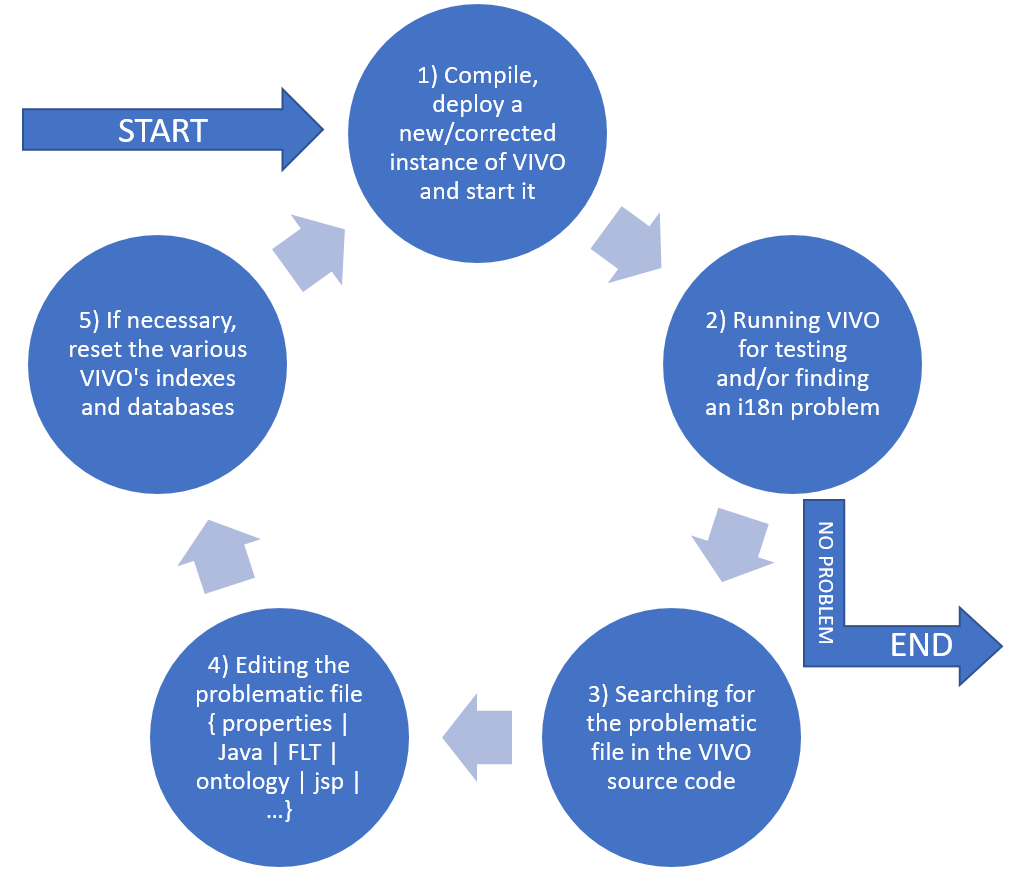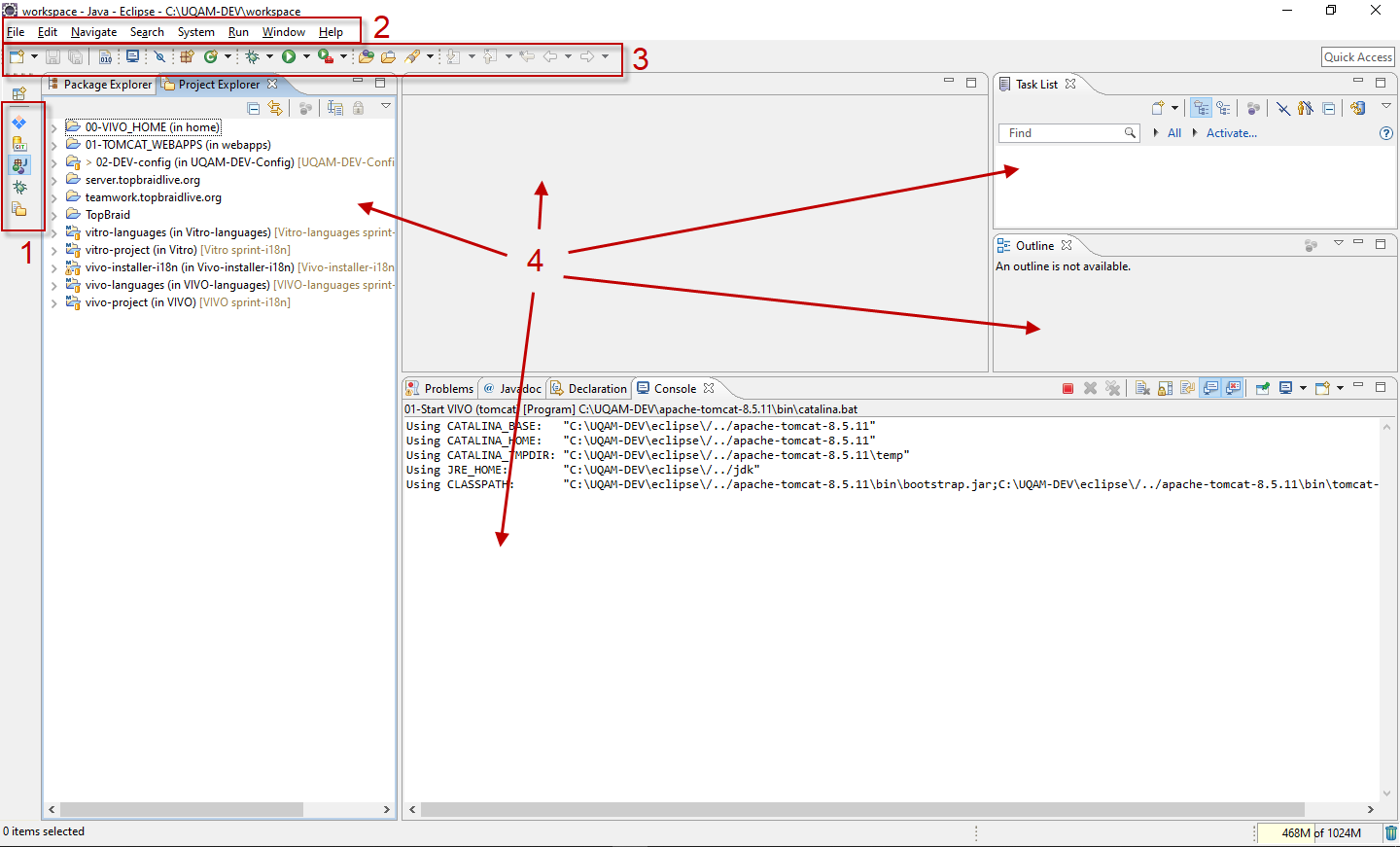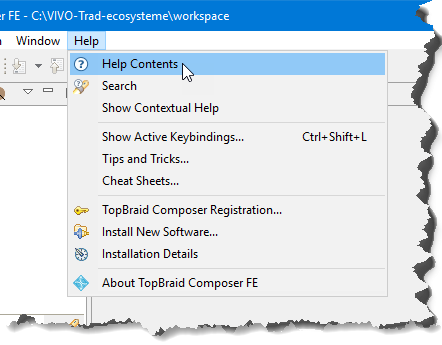Document Status : draft, awaiting review
Abstract
As shown in the figure below, UQAM-DEV is an environment built with Tobraid Composer, a TopQuadrant's ontology engineering application.
UQAM-DEV is used for ontology engineering, ontology editing in W3C-recognized notations (Turtle, N3, XML/RDF, etc.), ftl editing, Java programming, source code control and VIVO management. To ensure these uses, the environment encapsulates a Tomcat server, a Solr server as well as the Apache Jena framework and the GIT toolkit.
Presentation
Vision
To offer a work team composed of software engineers, ontologists, translators, project managers, an evolutionary and adaptive ecosystem of user-friendly software allowing the development of the internationalization of VIVO aligned with the practices resulting from Agile type software engineering methodologies, in particular through the integration of uses related to GitHub, BitBucket, Confluence, Jira, etc.
Contexte
VIVO's i18n development cycle
Needs
- Be assisted by a software engineering IDE - (Java compilation, Maven, J2EE, Tomcat, version control ... etc.)
- Recompile, install, deploy on the fly a VIVO instance on a local workstation
- Searching for texts independent of the nature of the instrumented file of a high-performance search device.
- Edit, model ontologies in all notations (.n3; .ttl; RDF/XML, etc. ) recognized by the W3C.
- Edit and configure pom.xml files
- Design, integrate and launch automated tests validating the integrity of VIVO and the modifications that are made
- Although used by the software developer, the ecosystem must be accessible to domain specialists (ontologist - translator - librarian - project manager, etc.) who are non-developers.
Fig 1. UQAM-DEV use case and component architecture
Fig 2. UQAM-DEV directory structure
TopBraid and Eclipse
Topbraid Composer is an on ontology editor. It is integrated into Eclipse, an environment gathering a set of visual resources divided into four categories:
- Perspective Point of view that allows us to apprehend the information contained in Eclipse according to certain functionalities. Here, five points of view are offered to the user:
- Topbraid (the ontology editor)
- GIT
- Java
- Debug
- Resources
- Menu Series of actions that can be activated. The choice of available actions depends on the perspective chosen.
- Toolbar Also adaptable to the perspective chosen, the toolbar has icons that are used to operate commonly used functions.
- View Specific windows that allow you to represent parts of the information in Eclipse according to criteria specific to the view. The layout of the views also depends on the chosen perspective.
For more information about the concepts surrounding Eclipse, see : Eclipse Workbench User Guide
Help on Topbraid
More detailed help is available from the help menu.
The help chapters provide information on the Eclipse environment and the ontological engineering tool (Topbraid Composer).